Every week, thousands of pastors spend hours and hours creating a sermonic masterpiece that will be heard once by fewer than 60 people.
Every week, tens of thousands of Sunday school classes will meet to educate and ostensibly disciple less than a dozen people.
The same goes for Bible studies, small group studies, and so on.
All these preachings, teachings, and discipleship efforts are spoken, heard, and as the voices fade to silence the words are lost forever.
It doesn’t have to be that way.
It shouldn’t be that way.
Not in today’s world, anyway.
The technology is at your fingertips to turn your worship services, your sermons, your Sunday school classes, and every other discipleship training events into reusable, permanent discipleship tools for your congregation and literally for the world.
Here are some ways to leverage what you’re doing – and most of these will cost you or the church little or nothing.
Go Live
One of the great things about streaming your service live is that someone who can’t attend your worship service, Sunday school, Bible study, etc. can tune in and view the event. We’ve seen churches do this for worship, for training classes, and even for funerals, thus making it easy for home-bound folks to be a part of the community. Going live, also called “streaming,” is both free and easy.
Though the tools may change as time goes by, currently you can stream virtually any event live online using a camera-ready smartphone, tablet, or laptop. You can easily stream using Facebook Live, YouTube Live, and Instagram Live (and there are many others). These three apps provide no-cost options for streaming your sermon, your Sunday school class, and so on. Do a Google search for “how to stream live with ______” to get the How-To details for each of the apps.
We’ve found that if you want to make it really convenient, get a tripod and adapter to hold the cell phone or tablet steady. And keep your eye on the battery level … it’s easy to run down in the middle of a class or service, so we recommend keeping your phone plugged in during the event if possible
Bonus: All three of the above services stream and record the content, creating a permanent training archive for those who missed the event … and for those across the miles who would like to participate.
Add Social Media for Q&A
This is particularly effective if you’re streaming a live event. Use a second phone or tablet to post questions, comments, etc. via Twitter, Facebook, etc. during the event. Choose a hashtag like #fccstudy to include with each update so people can find and follow the conversation. Here is a quick transcript of a typical online conversation during a live Bible study. The church used Q1 and A1 (Q2 & A2, etc.) to post questions and encourage answers.
We’re reading Acts 1:1-11 this week. You can find it here: http://bit.ly/2l9iCgF #fccstudy
#fccstudy Q1 Why do you think the apostles undervalued the kingdom of God and overvalued the kingdom of Israel?
A1 It’s hard to believe in something you can’t see. #fccstudy
A1 #fccstudy I think because that was the Jewish understanding of the Messiah
But didn’t Jesus teach about the KOG a LOT? #fccstudy
#fccstudy Actually, he taught about the kingdom of God more than any other subject! But the apostles still didn’t get it 🙁
The above conversation was going on during a Sunday school class by a couple of members who were out of town. The class simply launched a Facebook Live on the class leader’s phone, propped it up on cell phone holder on the corner of a table so participants could see most of the class and hear all of the conversation. Then a class member provided the yellow highlighted tweets on the class Twitter account that they’d set up.
Record the Audio and Make a Podcast
It’s easy to make a podcast today, especially if you have a smartphone (though you can purchase a decent digital recorder for less than $50). To use your mobile phone or a tablet, simply grab one of the free voice recorder apps and hit Record when you start to preach, teach, etc. Set it on the table at a Bible study or Sunday school class and record the conversation. Then you can upload the recording to your website or to a podcasting website (there are several free ones, but for the best results you might want to consider using a paid site … some are as low as $3/month).
To turn your sermon or class into a great podcast, use an editing tool like Audacity (free) to trim up the front and the end of the recording to eliminate extraneous conversation, etc.
Although it’s not terribly simple to get set up, you can get your podcast put onto iTunes, Google Play Music, and others. Do a Google search for “Where to submit my podcast” to get current ideas about where and how to get your podcast out into the public’s eye.
Record the Audio and Have it Transcribed
Not everyone has the time or the inclination to listen or watch a video sermon or training event. Turning your audio/video files into text is pretty inexpensive these days. We use Fiverr.com to hire freelance transcriptionists to turn our audio/video into text. You can get someone to turn your sermon into text for as little as $5 … and in doing so, you’re helping people stay gainfully employed as well. Need to transcribe for free? Here’s a great How-To video from Justin Brown of Primal Video for how to use tools such as Google Docs to transcribe your video or audio for free. https://www.youtube.com/watch?v=iWNCPj5jTWM
Once your audio or video is transcribed, take a few minutes to edit it … most transcriptions are literal and word-for-word, so if you use filler words like “you know” or “okay?” then they’ll all be there just ready for you to delete. Plus there are times when a transcriptionist has to guess at what you’ve said, especially if your enunciation isn’t near-perfect. So a word to the wise, do a quick edit to ensure what the document reads approximates what you actually said.
Of course, once the transcription is done, you can post it on your blog or as an additional resource for your podcast or video cast.
In today’s world, there’s no sense is letting your training evaporate into thin air. Technology makes it easy to turn your sermons, classes, and events into permanent training resources. And the bonus is you can do most of this with the same device you’re reading these words on!
Question: What other tools have you seen or used to leverage your sermon, training events, and so on? Help us help others by sharing in the Comments section below.
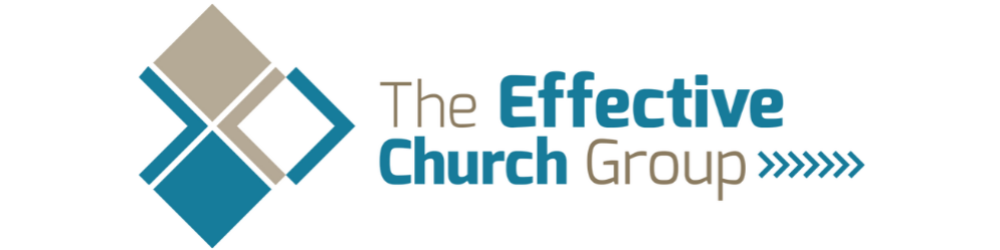





We are indeed called to embrace the cost of discipleship make no mistake about that to following Jesus, denying self, taking up our cross. It’s expected that every disciple of Jesus be engaged in His mission to go, … into the everyday rhythms of your life in things you’re already doing.